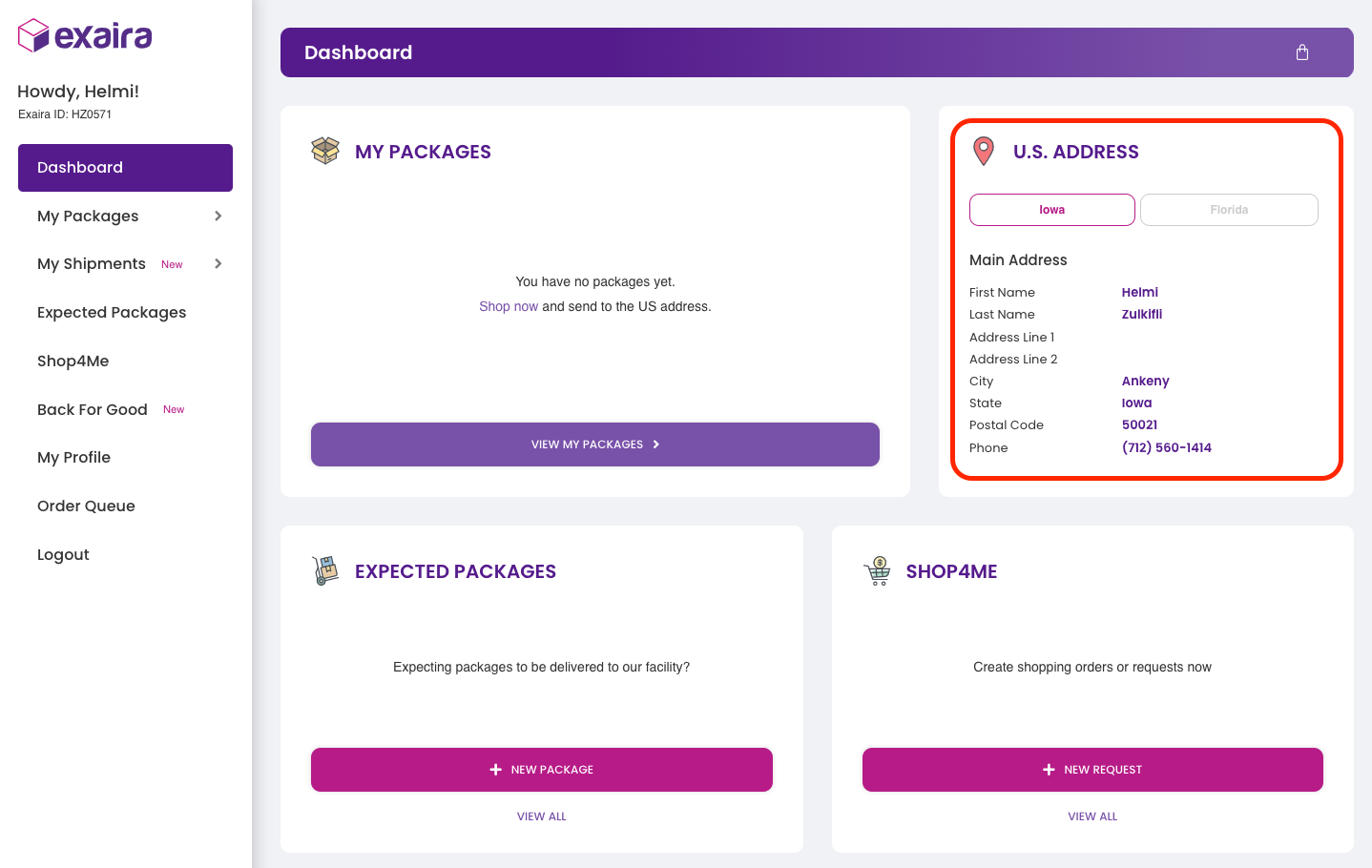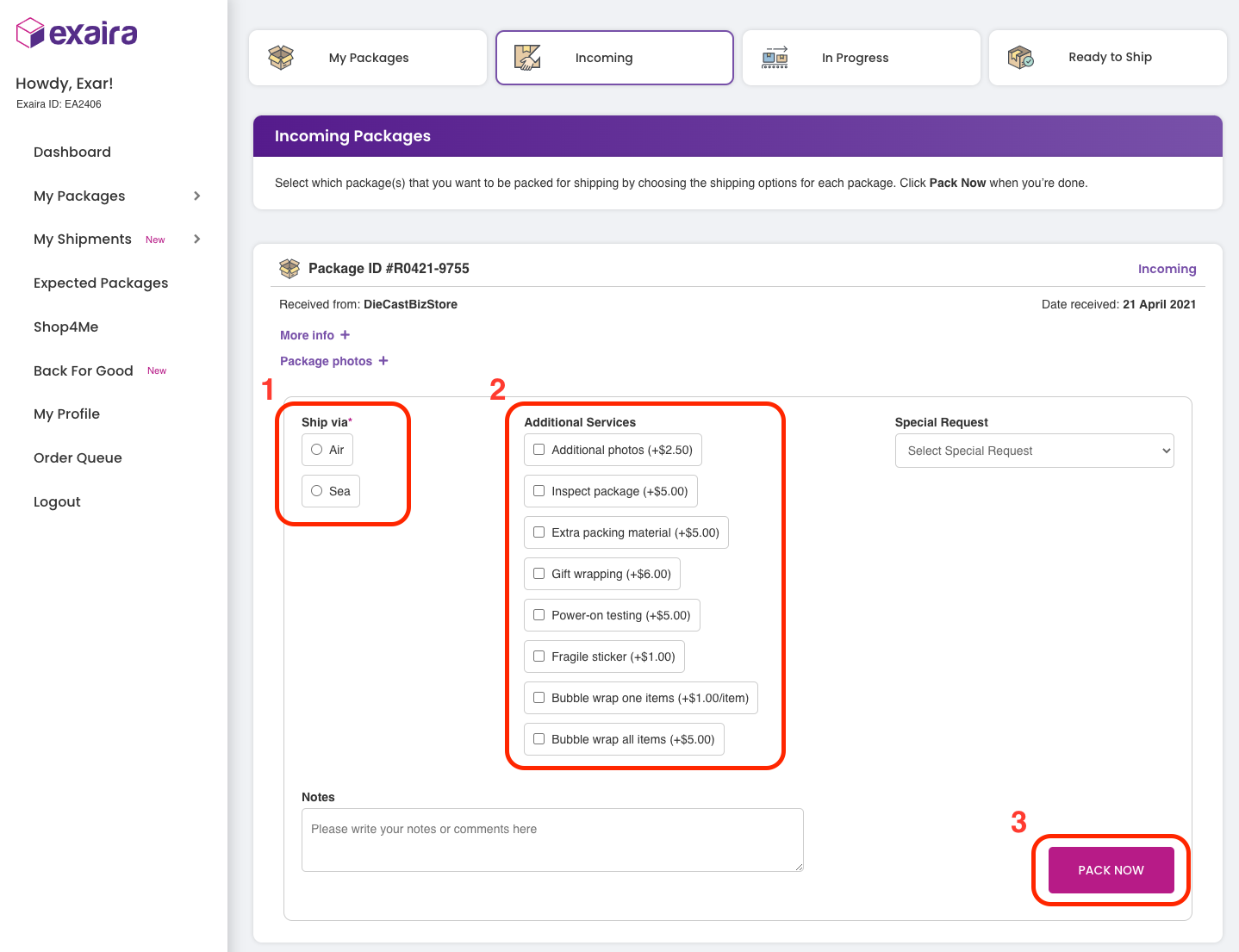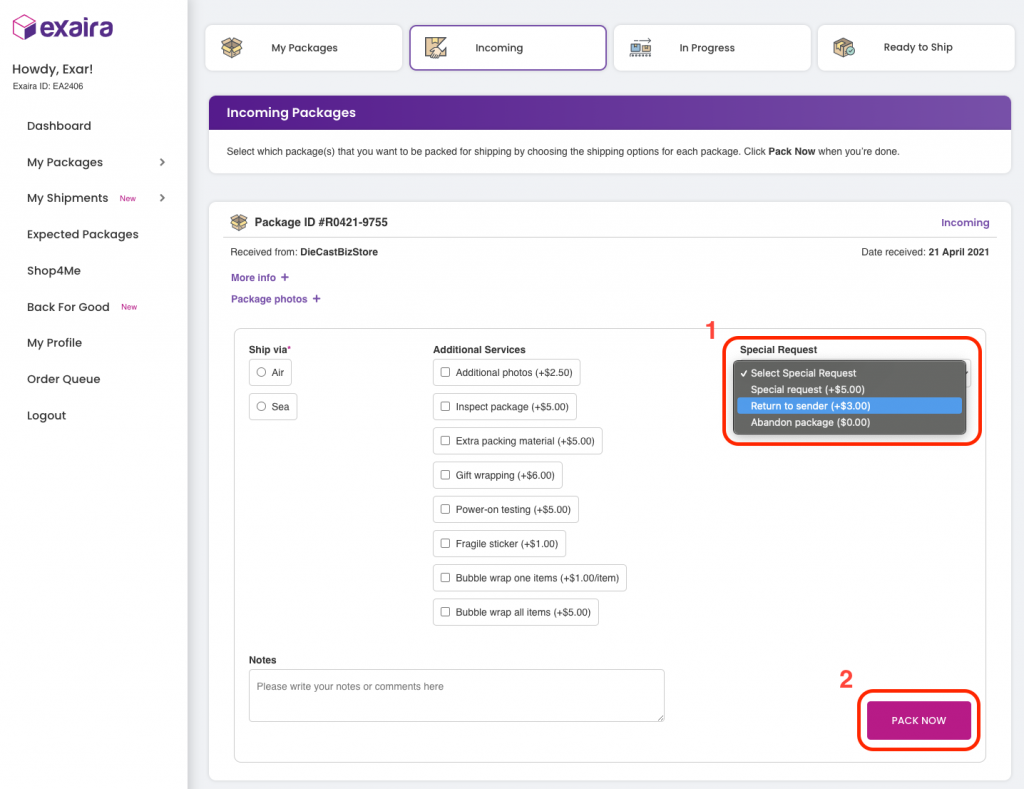Shipment insurance can be purchased for $3.50 per $100 of the value of the insured items before paying for the invoice. All shipments are not insured unless you opt-in to get the shipment insurance.
Insurance covers loss or damage to the items in your shipment. Claims can only be filed for the declared value. Please note that insurance does not cover import duties and taxes, domestic shipping costs, or damage to the manufacturer's packaging.
You are advised to request for detailed inspection of incoming packages. The shipment insurance will be considered invalid and the claim request will be rejected if you did not request the detailed inspection.
Couriers or shipping lines may carry limited liability or no liability for risky items such as antique or vintage items, jewelry, TVs, electronics, kitchenware, manufacturer's box/packaging, and prohibited items. Kindly check the complete list of prohibited items here.